- Information from TikTok on how to upload videos
- How to control who can upload videos
- How to download video from TikTok
- How to save video to your device before publishing
- How to save a video via TikTok
- Services for downloading videos from TikTok
- Downloading TikTok videos via Instagram
- SnapTik - a program for downloading videos from TikTok
- Musical Down TikTok Downloader
- TikSave - Video Planner
- Telegram-bot TiVoTo
- Conclusion
TikTok has over 1.7 billion monthly active users. Short, instantaneous, user-generated videos are an effective way to reach a wide audience, especially Generation Z, which is difficult to reach on more traditional platforms. This makes TikTok an extremely valuable social network for companies and brands. TikTok has a high organic reach (especially when using optimization tools to increase views).
Consider a situation where you need to download a published video from a social network without a watermark. For example, a user created a video directly in the app using TikTok and published it. In this case, you won’t be able to upload the video without a watermark. However, there are several ways to download videos from TikTok without a watermark.
Information from TikTok on how to upload videos
TikTok allows other users to upload any videos that have this feature.
Information provided by the network on how to upload videos to TikTok (data from Help):
• When you allow people on TikTok to download your videos, they can save your video to their device, convert your videos to live photos, GIFs, and directly share your videos to other third-party platforms.
• If you don’t allow people on TikTok to download your videos, they also can’t convert your videos to live photos, GIFs, or directly share your videos to some third-party platforms. Keep in mind, they can still share your video through a link or through direct messages on third-party platforms. You’ll still have the download and all the sharing options for your own videos.
• Once you turn the video downloads setting off, people can’t download videos that you already posted and your future videos.
• If the video downloads setting was on and you turned it off, any of your videos that were downloaded when the setting was on won’t be impacted. This means that any downloaded videos will stay on another person’s device.
• If your account is private or if you’re under the age of 16, your video downloads setting is turned off by default and you can’t turn it on. If you change your account to public, you may choose to turn this setting on or off.
If you need to change the settings for who can view your videos, you can do so in the video privacy settings.
How to control who can upload videos
To enable or disable video downloading:
1. In the TikTok app, go to your profile and click on the Menu button at the top.
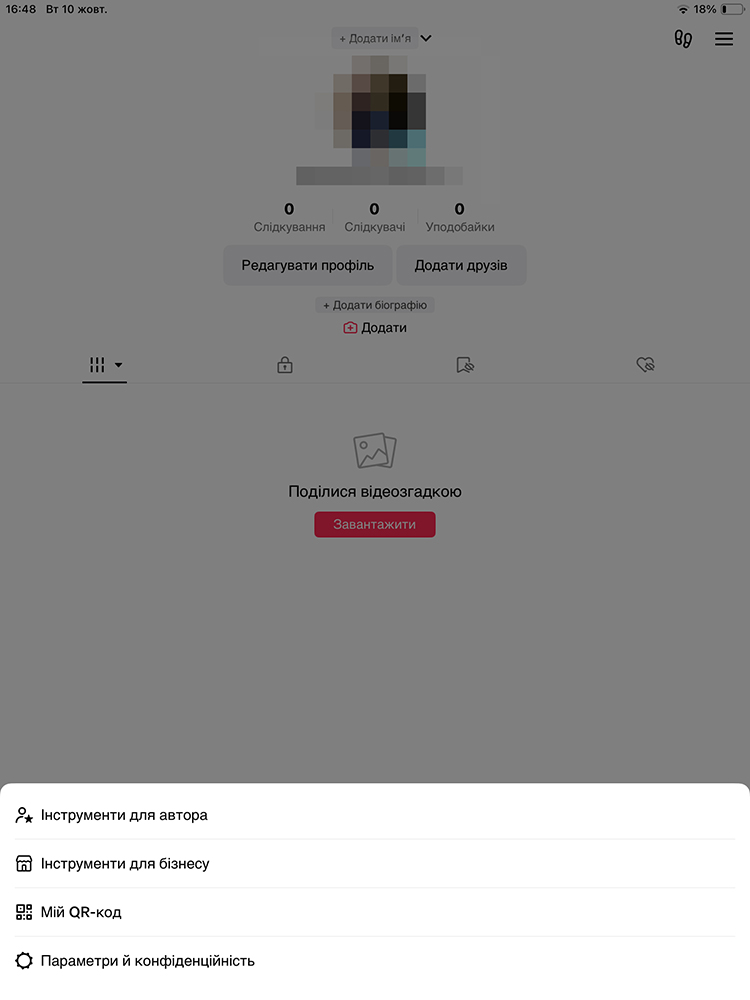
2. Go to Settings and privacy – Privacy – Downloads.

3. Enable or disable the Video upload option.
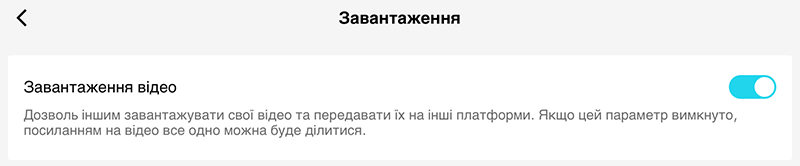
Now let’s look at ways to download videos from a social network.
How to download video from TikTok
Let’s look at a simple way – when a user mentions the need to save a video before publishing it.
How to save a TikTok video before publishing it
That’s right, it’s better to upload the video you made before publishing it to have your own source video.
For example, we’ve edited the video, added the necessary stickers, etc., and now we’re at the final stage – publishing. Then, to save the video before publishing:
1. On the processing screen, click Save Video (second icon from the top).
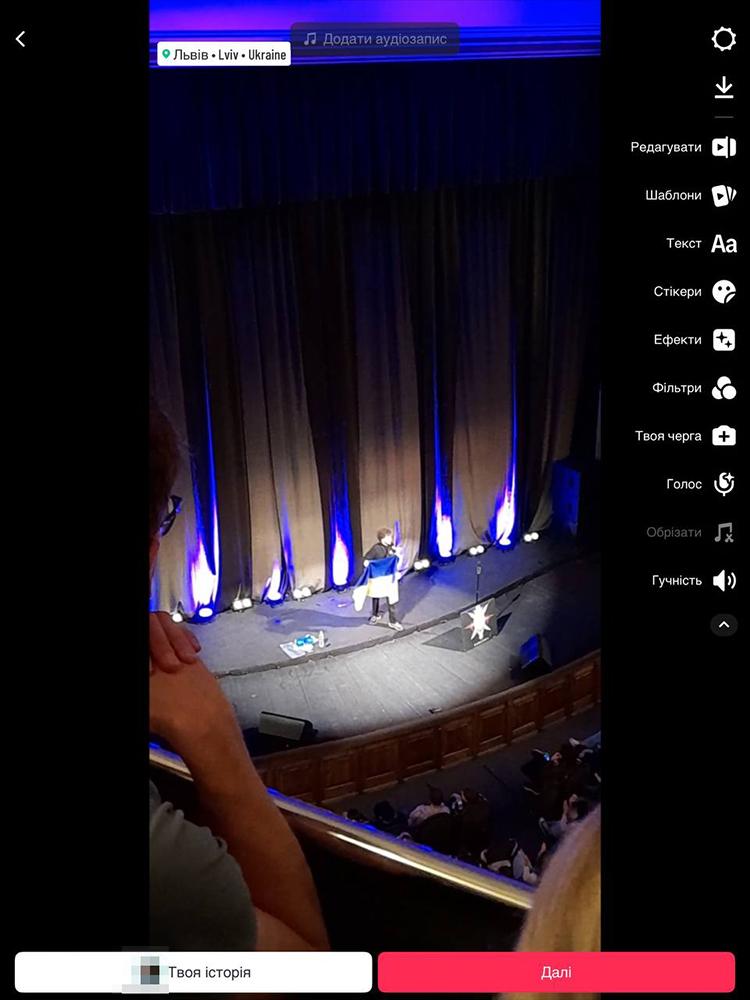
Now the video is saved to your device in photos without a watermark.
How to save a video via TikTok
Now let’s look at the obvious way – uploading videos using the platform itself, because they provide for it. However, you need to understand that the video will be saved with a watermark.
To download the video:
1. In the TikTok app, go to the video you want to download.
2. Click the Share button on the right (it looks like an arrow).
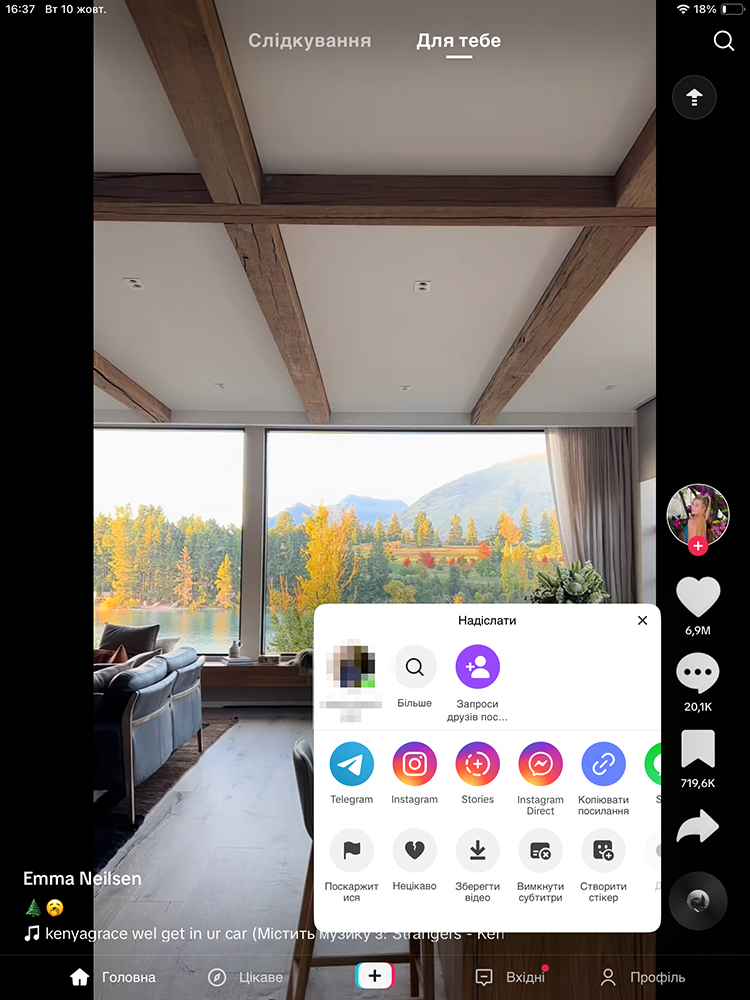
3. Click on Save video – More – Save video.
If you cannot save the video, it means that the author does not allow it.
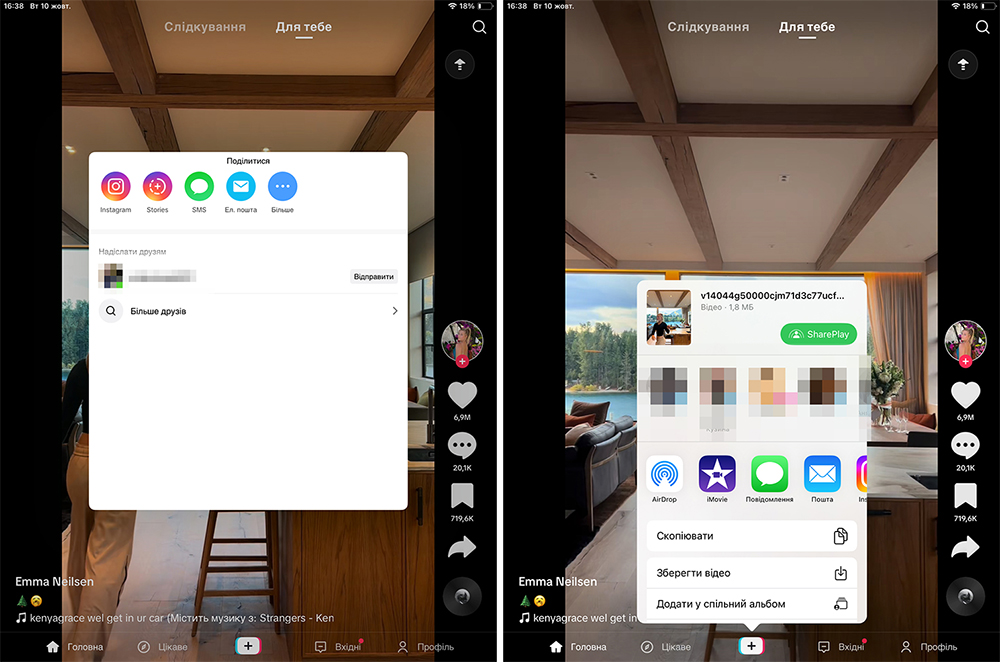
The saved video is in the device’s Gallery. Yes, it contains a watermark.
Let’s move on to the ways to upload videos without watermarks.
Tools to download videos from TikTok
There are special programs for downloading but we’ll start with the easy method – downloading from Instagram.
Download video TikTok via Instagram
Yes, you can download TikTok videos on Instagram. And even those videos that the author has forbidden to download (at least, that’s what the Internet says).
How to download TikTok video on Instagram:
- Open the required video in TikTok;
- Click on Share;
- Choose Instagram Stories as the source of reposting;
- The service redirects us to Instagram Stories, where we click the Save download icon.

Done. The video is saved to your device. But again with a watermark.
Why did we need to analyze this method? Because it allows you to download any video from TikTok.
SnapTik – a program for downloading videos from TikTok
To download videos, you can use third-party programs specially designed to download videos without a watermark.
SnapTik is available as an app on your phone and as a desktop program in a browser. We will test the desktop version.
- Go to the SnapTik website and enter the link to the desired video in the link field, then click Download.

2. In the next window, select the option you like from the 4 offered and click on Download.
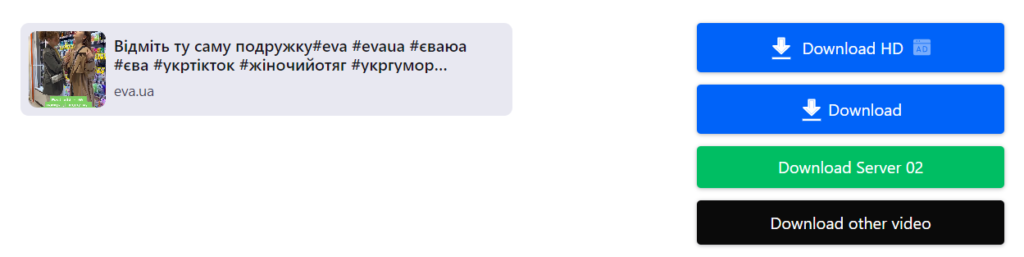
Videos are uploaded to the device without a watermark. In addition, SnapTik is completely free.
SnapTik is a good option because the user does not need to install any program on the computer or phone. All that is required for the download is a link to a TikTok video.
Musical Down TikTok Downloader
MusicallyDown – is another service for downloading TikTok videos without watermark.
1. Go to the MusicallyDown website and paste the link to the desired video into the free field and click on Download.
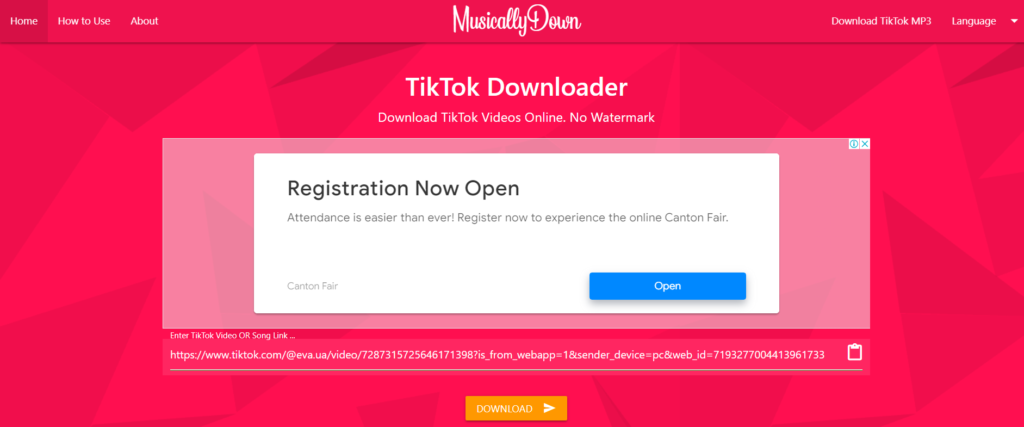
2. In the new window that opens, select the option you want to download and click on the button.
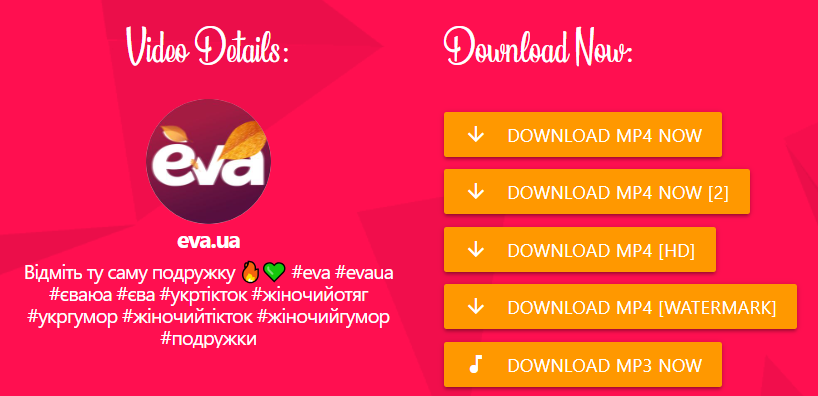
3. Done. The video is downloaded to your desktop without a watermark.
Next, let’s look at other ways.
TikSave – Video Planner
The application is available for iOS devices.
The functionality of the TikSave app is similar to SnapTik – the link to the TikTok video you want to download must be pasted into TikSave.
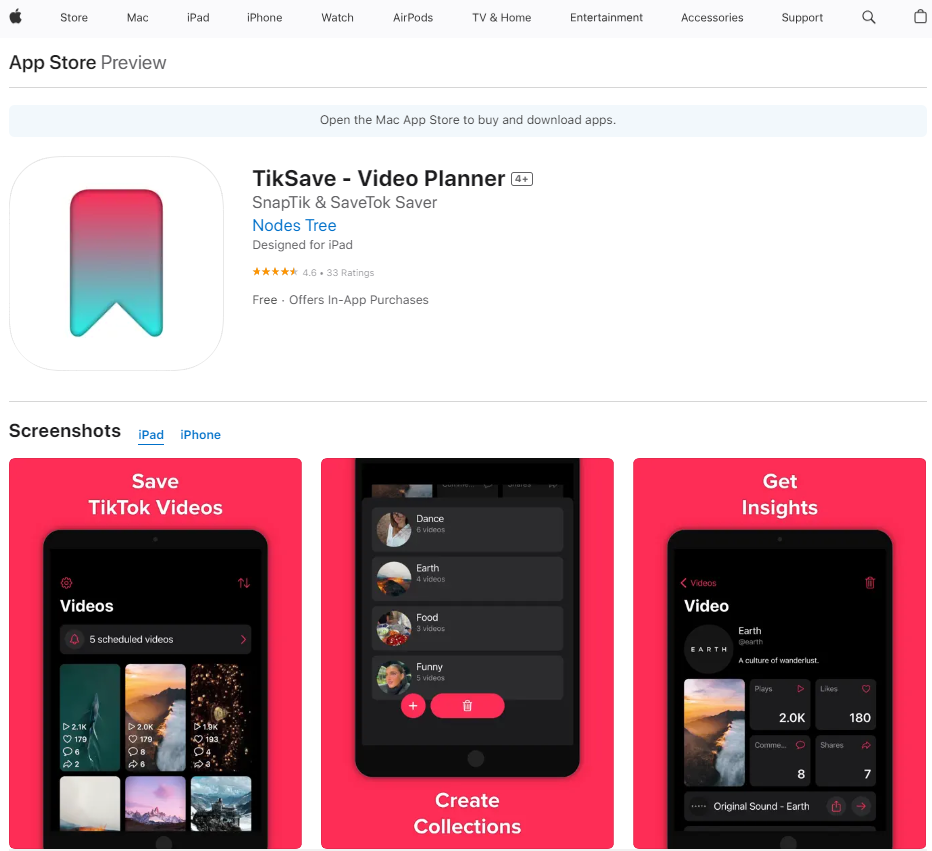
However, TikSave is subscription-based ($4.99 per month after a 3-day trial). The app has more features than SnapTik: in addition to downloading TikTok videos, you can use TikSave to extract and share audio from TikTok videos, view video analytics, and more.
If you need to regularly download a large number of videos, it makes sense to subscribe.
Telegram-bot TiVoTo
TiVoTo – Telegram bot for chats.
The bot returns the video from TikTok to the chat as a downloaded video. In other words, the user posts a link to a TikTok video, and the bot sends it to the chat as a regular video that can be downloaded. And without a watermark.
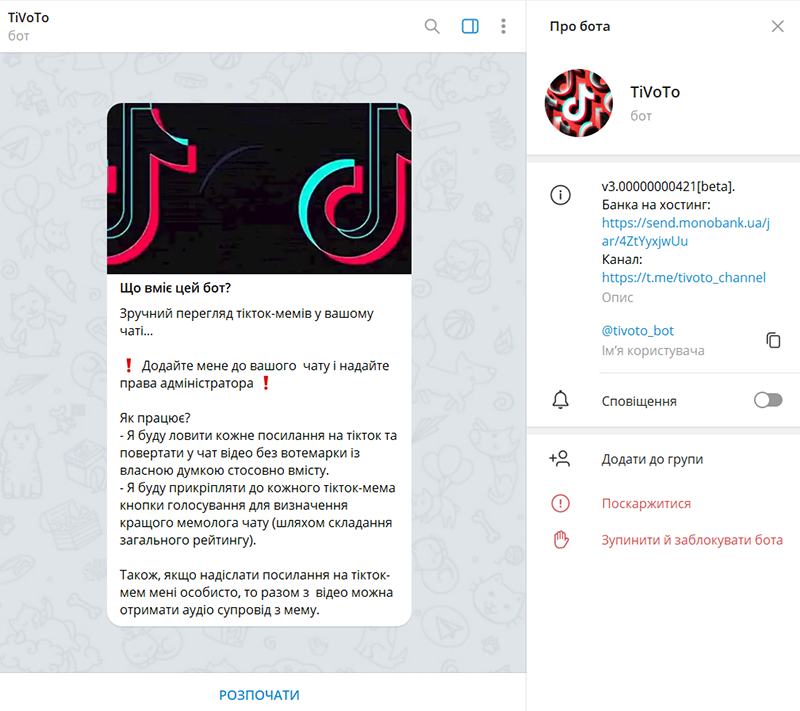
To get started, click Start. Next, upload a link to the video from TikTok. The bot will process it and provide a video without a watermark.

The provided video is ready to be downloaded to your device.
Conclusion
Hopefully, these methods will help you download any TikTok videos without annoying watermarks. But it is better to download your videos before you post them.
Important: We do not advocate downloading TikTok videos for commercial or illegal use. Please ask permission from the authors before reusing the video.



